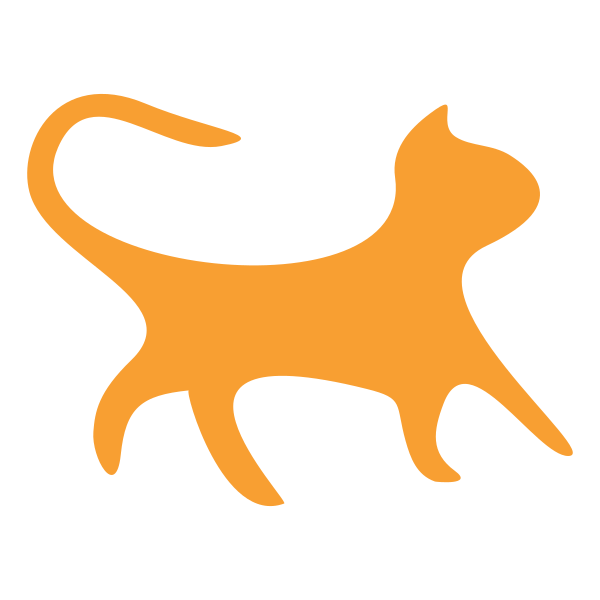Reference calculations#
For training a force constant potential one requires reference data in the form of forces (and displacements). To this end, one must first generate configurations and then carry out calculations at a higher level of theory, typically density functional theory (DFT). The latter can be conveniently handled via the atomic simulation environment (ASE), which provides interfaces to various first-principles codes including for example Abinit, GPAW, NWChem, Quantum Espresso, Siesta, and VASP. For most of these codes ASE enables one to both run the actual calculations from within Python scripts and/or to parse the results.
Forces from DFT calculations#
The primary objective is to compute forces with very high numerical accuracy. For any technique that relies on a numerical evaluation of the forces (including practically all DFT methods) this requires tightening the convergence parameters. This advice does not only applies when generating input for hiphive but any time when dealing with forces and phonons.
Below we provide specific recommendations for calculating reference forces using VASP. The remaining sections are code-independent again.
Assuming a set of configurations has been generated, one has to compute the reference
forces. The numerical quality of the latter is very important whence
the calculations should be converged rather tightly. In the case of
silicon a typical INCAR file would be:
NSW = 0 ! do not update the configuration
ISMEAR = 0 ! Gaussian smearing with a rather small smearing
SIGMA = 0.05 ! ... parameter suitable for a semiconductor
ALGO = norm ! blocked Davidson iteration scheme for SCF cycle
EDIFF = 1e-6 ! tight energy convergence
PREC = acc ! dense FFT grids
LREAL = F ! reciprocal space projection scheme
ADDGRID = T ! additional support grid for force calculations
LCHARG = F ! do not store the charge density or
LWAVE = F ! ... the wave function (unnecessary expense)
For computational efficiency one should also set the parallelization
parameters
according to the available hardware. One also requires a KPOINTS
file that defines the k-point mesh used for sampling the Brillouin
zone.
For other materials some adjustments are probably in order (e.g., in
the case of metals one can switch to Methfessel-Paxton smearing
ISMEAR>0 but the general settings with regard to the accuracy of
the calculations (e.g., PREC, EDIFF, LREAL) should be kept
or at least similar. In some cases the accuracy of the forces might be
further improved by raising the ENAUG parameter above its default
value. More information regarding these tags can be found in the VASP
manual.
Compilation of output data#
After the calculations have been completed one can parse the output files. It is often a good idea to organize the calculations using the ASE database functionality. This can be accomplished using code such as the following:
from ase.db import connect
from ase.io import read
from glob import glob
path_to_database = '<update accordingly>'
path_to_output_files = '<accordingly>'
db = connect(path_to_database)
for fname in glob(path_to_output_files):
atoms = read(fname)
db.write(atoms, filename=fname)
Here, the file name is stored along the structural data to serve as an identifier during subsequent analysis.
Compilation of structure container#
These data can then be easily prepared for further processing:
atoms_ideal = read(path_to_ideal_cell)
db = connect(path_to_database)
structures = []
for row in db.select():
# Get forces and displacements.
atoms = row.toatoms()
displacements = get_displacements(atoms, atoms_ideal)
forces = atoms.get_forces()
# Sanity check, displacements should not be abnormally large
# (here taken as 1.0 A)
assert np.linalg.norm(displacements, axis=1).max() < 1.0
# Finalize.
# The structure container should see the ideal structure in
# order to be able to process the symmetry.
atoms_tmp = atoms_ideal.copy()
# The displacements and forces are attached as separate arrays.
atoms_tmp.new_array('displacements', displacements)
atoms_tmp.new_array('forces', forces)
structures.append(atoms_tmp)
The list of structures is then compiled into a structure container for subsequent use:
from hiphive import ClusterSpace, StructureContainer
# Set up cluster space.
cs = ClusterSpace(atoms_ideal, cutoffs)
# Set up structure container.
sc = StructureContainer(cs)
for i, atoms in enumerate(configurations):
sc.add_structure(atoms)
sc.write(path_to_structure_container_filename)
It is often good practice to write the structure container to file as it needs to compiled only once for a given set of cutoffs. Afterwards one can apply different optimization and validation methods for constructing a force constant potential.